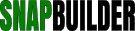| Category: Javascript Codes Library >> Date & Calendar >> Day, Month, Todays Date, Year | |||||
|
Copied To Clipboard!
<html>
<head>
<title>Day, Month, Todays Date, Year Javascript Code Snippet</title>
</head>
<body>
Today is: <script>
<!--
// Begin Day, Month, Date, Year
// == This Script Free To Use Providing This Notice Remains ==
// == This Script Has Been Found In The https://snapbuilder.com Free Public Codes Library ==
// == NOTICE: Though This Material May Have Been In A Public Depository, Certain Author Copyright Restrictions May Apply ==
-->
var now = new Date();
var days = new Array('Sunday','Monday','Tuesday','Wednesday','Thursday','Friday','Saturday');
var months = new Array('January','February','March','April','May','June','July','August','September','October','November','December');
var date = ((now.getDate()<10) ? "0" : "")+ now.getDate();
function fourdigits(number) {
return (number < 1000) ? number + 1900 : number;
}
today = days[now.getDay()] + ", " +
months[now.getMonth()] + " " +
date + ", " +
(fourdigits(now.getYear())) ;
document.write(today);
</script>
</body>
</html>
| ||||
[ Snippet Options ]
|
|||||