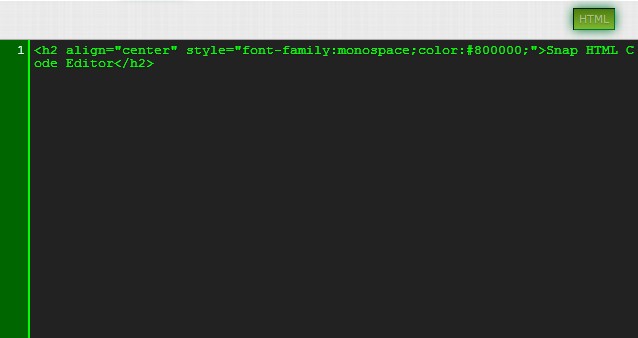|
 |
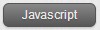 |
| The gray buttons open the HTML Editor code box below the buttons. The boxes allow you to insert the type of codes in to their respective boxes. |
 |
If a gray button has been turned to green... (in this example, the HTML button) that means the code box open below it has been opened for the HTML type of code to be entered in to it. |
| You will also see a small green marker icon appear at the top right corner of each code box. This is to ensure that you know exactly what code goes in to that open box. The green marker icon will disappear when your mouse cursor enters the open box area. |
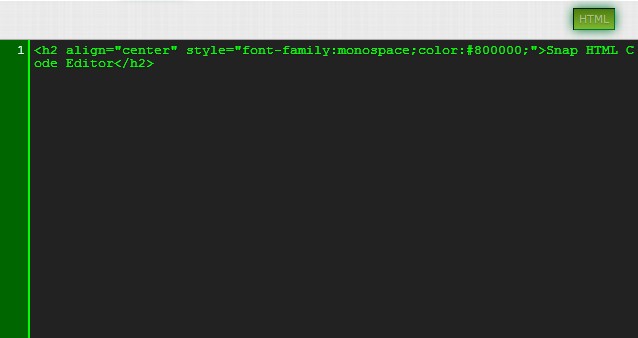 |
HTML Code Box Options
- You may simply enter all codes that go in to the BODY tag area, if you want to use individual code type boxes.
- You can simply enter a full HTML page document with all the tags (so you do not have to segment your codes by using the code boxes... it is your choice. :)
|
|