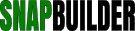| Category: Javascript Codes Library >> News Ticker & Marquees >> Alternating Message Text Box | |||||
|
Copied To Clipboard!
<html>
<head>
<title>Alternating Message Text Box Javascript Code Snippet</title>
<style>
BODY {font-family:verdana,arial,ms sans serif; font-size:90%;}
textarea.test {width:350px; height:20px; border:#e6e6e6 solid 1px;}
</style>
<script>
/*
// Begin Alternating Message Text Box
// == This Script Free To Use Providing This Notice Remains ==
// == This Script Has Been Found In The http://www.SnapBuilder.com Free Public Codes Library ==
// == NOTICE: Though This Material May Have Been In A Public Depository, Certain Author Copyright Restrictions May Apply ==
// == Created by: Sandeep Gangadharan | http://sivamdesign.com/scripts// : Creative Commons License ==
*/
var text = 0;
var message=new Array();
message[0] = "Welcome to SnapBuilder.com!"
message[1] = "Tons of scripts for your Web pages"
message[2] = "Why not share your scripts with others?"
message[3] = "Be sure to come back again..."
function changeText() {
if (message.length > 0) {
document.change.descript.value=message[text];
text++;
}
if (text == 4) {text = 0; } // change the # 4 at the left to the maximum # of message lines you want included
window.setTimeout("changeText()", 3500); } // change the # on the left to adjust the speed of the
// scroll. The smaller the number the faster the speed
// Multiple onload function created by: Simon Willison
// http://simon.incutio.com/archive/2004/05/26/addLoadEvent
function addLoadEvent(func) {
var oldonload = window.onload;
if (typeof window.onload != 'function') {
window.onload = func;
} else {
window.onload = function() {
if (oldonload) {
oldonload();
}
func();
}
}
}
addLoadEvent(function() {
changeText();
});
</script>
</head>
<body style="background-color:#ffffff;">
<form name="change">
<textarea class="test" name="descript" wrap="virtual"></textarea>
</form>
<br /><br />
<p>Create as many message[#] as you need... just number them in numerically.</p>
<p>Change ==> if (text == 4) {text = 0; } // change the # 4 at the left to the
maximum # of message lines you want included.</p>
<p>Adjust the STYLES to suit your needs.</p>
<p>You can transfer the 'javascript' code to an external file to minify your page size.</p>
</body>
</html>
| ||||
[ Snippet Options ]
|
|||||