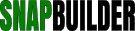| Category: Cascading Style Sheets (HTML5 - SCSS - CSS3 & CSS) >> Buttons >> CSS3 Retro Toggle Switch Button | |||||
|
Copied To Clipboard!
<!doctype html>
<html>
<head>
<meta charset="UTF-8">
<title>Pure HTML5 CSS3 Retro Toggle Switch Button</title>
<meta name="google" value="notranslate">
<script style="display: none !important;">
window.alert = function(){};
window.confirm = function(){};
window.prompt = function(){};
window.open = function(){};
window.print = function(){};
</script>
<style>
/* Begin Pure HTML5 CSS3 Retro Toggle Switch Button */
/* == This Script Free To Use Providing This Notice Remains == */
/* == This Script Has Been Found In The http://snapbuilder.com Free Public Codes Library == */
/* == NOTICE: Though This Material May Have Been In A Public Depository, Certain Author Copyright Restrictions May Apply == */
/* == Created by: Yair Even-Or : http://dropthebit.com/ : Creative Commons License == */
*{ margin:0; padding:0; }
html, body{ height:100%; }
body{ font:15px/1 arial; text-align:center; background:#509DAD; color:#fff;}
body:before{ content:''; display:inline-block; height:100%; vertical-align:middle; }
fieldset{ display:inline-block; vertical-align:middle; border:none; width:370px; }
.legend{ color:rgba(0,0,0,.7); font-size:12px; margin-bottom:14px; height:15px; border-color:#2E6677; border-style:solid; border-width:1px 1px 0 1px; box-shadow:1px 1px 0 rgba(255,255,255,0.2) inset; text-shadow:0 1px rgba(255,255,255,.3); }
.legend span{ text-transform:uppercase; position:relative; top:-5px; padding:0 10px; background:#509DAD; display:inline-block; }
.checkboxGroup{ display:inline-block; vertical-align:middle; width:150px; border:none; }
/*------- Horizontal power swtich ---------*/
.checkboxControl{
border:2px solid #102838; border-radius:7px; display:inline-block; width:100px; height:50px; padding-top:1px; position:relative; vertical-align:middle; margin:0 60px 10px 0; color:#297597;
box-shadow: 0 0 5px rgba(255,255,255,.4),
0 2px 1px -1px rgba(255,255,255,.7) inset,
8px 0 5px -5px #02425C inset,
-8px 0 5px -5px #02425C inset;
-moz-user-select:none; -webkit-user-select:none;
background:#80DCE9;
}
.checkboxControl input{ position:absolute; visibility:hidden; }
.checkboxControl > div{
background:-webkit-linear-gradient(left, #8FD9E4 0%,#A0F2FE 53%,#69DCF1 56%,#33AFCE 99%,#CEF5FF 100%);
background:linear-gradient(to right, #8FD9E4 0%,#A0F2FE 53%,#69DCF1 56%,#33AFCE 99%,#CEF5FF 100%);
box-shadow:-2px 0 1px 0 #A6F2FE inset;
border-radius:5px; line-height:50px; font-weight:bold; cursor:pointer; position:relative; z-index:1; text-shadow:0 1px rgba(255,255,255,0.5);
transform-origin:0 0; -webkit-transform-origin:0 0;
transform:scaleX(0.93); -webkit-transform:scaleX(0.93);
transition:.1s; -webkit-transition:0.1s;
}
.checkboxControl div:first-letter{ letter-spacing:55px; }
.checkboxControl :checked ~ div{
transform-origin:100% 0; -webkit-transform-origin:100% 0;
box-shadow:2px 0 1px 0 #A6F2FE inset;
background:-webkit-linear-gradient(left, #CEF5FF 0%,#33AFCE 1%,#69DCF1 47%,#A0F2FE 50%,#8FD9E4 100%);
background:linear-gradient(to right, #CEF5FF 0%,#33AFCE 1%,#69DCF1 47%,#A0F2FE 50%,#8FD9E4 100%);
}
/* bottom shadow of 'upper' side of the button */
.checkboxControl > b{ position:absolute; bottom:0; right:0; width:50%; height:100%; border-radius:8px; -webkit-transform:skewY(5deg); transform:skewY(5deg); box-shadow: 0 6px 8px -5px #000; }
.checkboxControl :checked ~ b{ right:auto; left:0; -webkit-transform:skewY(-5deg); transform:skewY(-5deg); }
/* the light indicator to the right of the button */
.checkboxControl .indicator{ position:absolute; top:14px; right:-20px; width:8px; height:25px; box-shadow:0 0 8px #000 inset; border:1px solid rgba(255,255,255,0.1); border-radius:15px; transition:0.2s; -webkit-transition:0.2s; }
.checkboxControl .indicator:before{ content:''; display:inline-block; margin-top:8px; width:2px; height:8px; border-radius:10px; transition:0.5s; -webkit-transition:0.5s; }
.checkboxControl :checked ~ .indicator:before{ box-shadow:0 0 7px 6px #BAFC58; width:6px; background:#F0F9E3; transition:0.1s; -webkit-transition:0.1s; }
/*------- Vertical power swtich ---------*/
.checkboxControl2{
border:2px solid #102838; border-radius:7px; display:inline-block; vertical-align:middle; font-weight:bold;
width:60px; height:100px; position:relative; margin:0 5px;
color:#12678C; box-shadow:0 0 5px rgba(255,255,255,.4);
}
.checkboxControl2 input{ position:absolute; visibility:hidden; }
.checkboxControl2 > div{
background:-webkit-linear-gradient(top, #002B44 0%, #0690AC 11%, #038EAA 14%, #A0F2FE 58%, #91DBE7 96%, #B9E8E8 100%);
background:linear-gradient(to bottom, #002B44 0%, #0690AC 11%, #038EAA 14%, #A0F2FE 58%, #91DBE7 96%, #B9E8E8 100%);
height:100%; border-radius:5px; line-height:50px; font-we0 0 3px 0px #F95757 inset, 0 0 12px 6px #F95757tion:relative; z-index:1; cursor:pointer; text-shadow:0 1px rgba(255,255,255,0.5);
}
.checkboxControl2 > div:after{
content:'Ο'; display:block; height:50%; line-height:4;
transform-origin:0 0; -webkit-transform-origin:0 0
}
.checkboxControl2 > div:before{
content:'Ι'; display:block; height:50%; line-height:2.5;
border-radius:80%/5px;
box-shadow:0 8px 12px -13px #89DFED inset, 0 -2px 2px -1px rgba(255,255,255,0.8);
transform-origin:0 100%; -webkit-transform-origin:0 100%;
transform:scaleY(0.7); -webkit-transform:scaleY(0.7)
}
.checkboxControl2 :checked ~ div{
background:-webkit-linear-gradient(bottom, #002B44 0%, #0690AC 11%, #038EAA 14%, #A0F2FE 58%, #91DBE7 96%, #B9E8E8 100%);
background:linear-gradient(to top, #002B44 0%, #0690AC 11%, #038EAA 14%, #A0F2FE 58%, #91DBE7 96%, #B9E8E8 100%);
}
.checkboxControl2 :checked ~ div:before{
border-radius:0; box-shadow:none;
transform:none; -webkit-transform:none;
}
.checkboxControl2 :checked ~ div:after{
border-radius:80%/5px;
box-shadow:0 -8px 12px -5px #89DFED inset, 0 2px 2px 0 #0690AC;
transform:scaleY(0.7); -webkit-transform:scaleY(0.7);
}
/* the light indicator to the top of the button */
.checkboxControl2 .indicator{ position:absolute; top:-20px; left:17px; width:25px; height:8px; box-shadow:0 0 8px #000 inset; border:1px solid rgba(255,255,255,0.1); border-radius:15px; transition:0.2s; -webkit-transition:0.2s; }
.checkboxControl2 .indicator:before{ content:''; display:block; margin:2px auto; width:8px; height:5px; border-radius:10px; transition:0.5s; -webkit-transition:0.5s; }
.checkboxControl2 :checked ~ .indicator:before{ box-shadow:0 0 2px 0px #F95757 inset, 0 0 12px 6px #F95757; background:#FFF; transition:0.1s; -webkit-transition:0.1s; }
</style>
<script>
<!-- add your own onclick audio file path or remove the file path ' >> audio/toggle_click.mp3 << ' -->
var snd = new Audio('audio/toggle_click.mp3');
// delegated event on inputs of checkboxControl
document.addEventListener('change', function(e){
if(e.target.parentNode.className.indexOf('checkboxControl') != -1){
snd.currentTime = 0;
snd.play();
}
});
</script>
</head>
<body onload="_l='t';">
<fieldset>
<div class='legend'><span>power switchs</span></div>
<div class='checkboxGroup'>
<label class='checkboxControl'>
<input type='checkbox' />
<div>ΟΙ</div><b></b>
<span class='indicator'></span>
</label>
<label class='checkboxControl'>
<input type='checkbox' />
<div>ΟΙ</div><b></b>
<span class='indicator'></span>
</label>
</div>
<label class='checkboxControl2'>
<input type='checkbox' />
<div></div>
<span class='indicator'></span>
</label>
<label class='checkboxControl2'>
<input type='checkbox' />
<div></div>
<span class='indicator'></span>
</label>
</fieldset>
<p>[ This code example from <a href="http://snapbuilder.com/code_snippets/copy_code_snippet_218.html">Pure HTML5 CSS3 Retro Toggle Switch Button Code Snippet</a> page. ]</p>
</body>
</html>
| ||||
[ Snippet Options ]
|
|||||