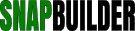| Category: >> .HTACCESS Codes Library >> WWW / No-WWW | |||||
|
Copied To Clipboard!
Use the code below if you want to force your server to write the .WWW in the address bar.
#Begin Force .WWW In URL Bar
RewriteEngine On
RewriteCond %{HTTP_HOST} !^your-site.com$ [NC]
RewriteRule ^(.*)$ http://www.your-site.com/$1 [L,R=301]
# // --> End
+++ or +++
Use the code below if you want to force your server to write NO - .WWW in the address bar.
#Begin Force NO - .WWW In URL Bar
RewriteEngine On
RewriteCond %{HTTP_HOST} !^your-site.com$ [NC]
RewriteRule ^(.*)$ http://your-site.com/$1 [L,R=301]
# // --> End
| ||||
[ Snippet Options ]
|
|||||